
Tuxcut is this is a simple program to disconnect the network user
in the same network , NetCut is a Software that helps network admin by
purely on ARP protocol . List IP-MAC Table in secs, turn off & On
network on any computer on your LAN including any device like router ,
switcher. Also, can protected user from ARP SPOOF attack .Tuxcat is a software work exactly like Necut but run on Ubuntu.
Installing Tuxcat on Ubuntu
1. sudo apt-get install arp-scan dsniff iproute arptables -y
2. wget http://bitbucket.org/a_atalla/tuxcut/downloads/TuxCut-3.2_all.deb
3. sudo dpkg -i TuxCut-3.2_all.deb
running
$ sudo tuxcat
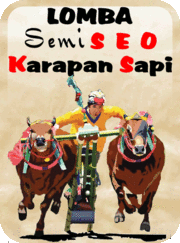
0 komentar on Install Netcut (Tuxcut) in Ubuntu :
Post a Comment and Don't Spam!